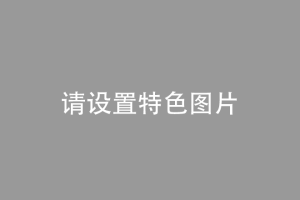
将Centos的yum源更换为国内的阿里云源 阿里云是最近新出的一个镜像源。得益与阿里云的高速发展,这么大的需求,肯定会推出自己的镜像源。 阿里云Linux安装镜像源地址:http://mirrors.aliyun.com/ CentOS系统更换软件安装源 第一步:备份你的原镜像文件,以免
![[CentOS]更新repo源到本地](https://www.0571zz.cn/wp-content/themes/zazhi-1/thumb.php?src=https://www.0571zz.cn/wp-content/themes/zazhi-1/assets/img/default.png&w=300&h=200)
1 本地目录作为repo源 将repo源更新到本地可以加速rpm包的安装 1. 将包含rpm包的文件夹存在指定目录,(本文中是/opt/centos-repo) 2. 创建centos.repo 在目录/etc/yum.repo.d/下创建repo配置文件centos.repo [centos]name=centosbaseurl=file:///opt/cento
