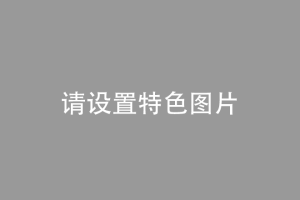
安装nginx $ yum -y install nginx 安装完成后的默认配置文件路径 默认nginx配置文件: /etc/nginx/nginx.conf 【nginx主要的配置文件】 默认nginx的ssl配置文件: /etc/nginx/conf.d/ssl.conf 【配置SSL证书的,也可以并入到nginx.conf文件里】 默认nginx的虚
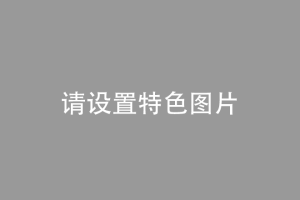
# 安装 1. 下载mysql的repo源 ``` $ wget http://repo.mysql.com/mysql-community-release-el7-5.noarch.rpm ``` 2. 安装mysql-community-release-el7-5.noarch.rpm包 ``` $ sudo rpm -ivh mysql-community-release-el7-5.noarch.rpm ``` 3. 安装mysql ``` $
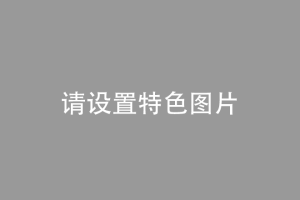
### python版本升级 - 直接用 - https://ruter.github.io/2015/12/03/Update-python/ 2.6.6 - 2.7.3(pip升级) - 建议直接用python2.7.10的包,兼容gevent相关的库 - http://blog.csdn.net/jcjc918/article/details/11022345 ### fabric部署需要 - superviso
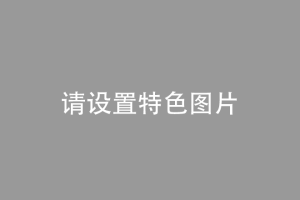
第一步安装(参考教程https://www.vultr.com/docs/setup-csf-on-centos-7):Install CSF --------------------------------------------------- Stop and disable firewalld. # systemctl disable fire
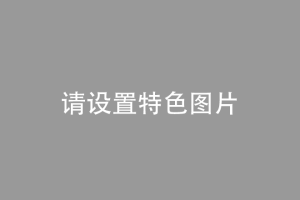
1.在配置文件httpd.conf(/etc/httpd/conf)中添加监听端口,如:Listen 8008 2.配置虚拟主机,如: ServerName test.com DocumentRoot /home/test/www DirectoryIndex index.php index.html AllowOverride all Require all granted 3.(注意防火墙)在iptables
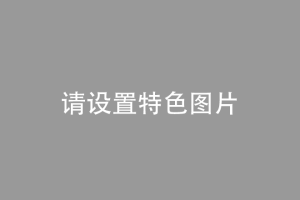
1、按ALT+CTRL+F1切换到字符界面(Linux实体机) 如果是VMware虚拟机安装的Linux系统,则切换到字符界面的时候需要以下操作 按下ALT+CTRL+SPACE(空格),ALT+CTRL不松开,再按F1(可能需要配合Fn键)。这样就可以切换到字符界面了。 2、按ALT+CTRL+F7切换到图
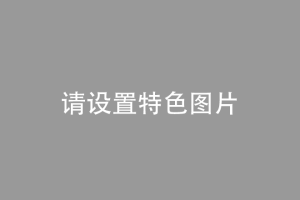
Ubuntu+Django+Nginx+uWSGI+Mysql搭建Python Web服务器 前不久为了部署Django项目,在百度上到处找教程,找到的教程因为这样那样的原因,总是失败,可能是因为作者水平比较高吧,有些细节的东西估计没写出来,造成我这种初学者想照着做都做不成。百度不行就用
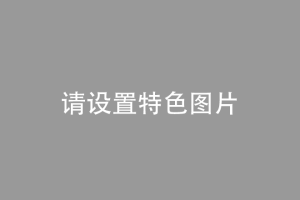
ubuntu安装JDK 环境 操作系统:ubuntu 14.04.4 LTS 安装方式 安装分为两种方式: 手动下载tar.gz文件,解压并安装 直接通过ubuntu给的命令进行安装 第一种方法:手动安装 下载JDK 地址为:http://www.oracle.com/technetwork/java/javase/downloads/index.htm
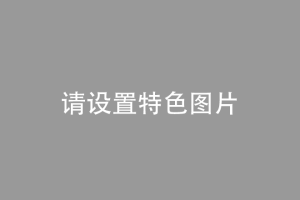
如何更改源 1/ 在修改source.list前,最好先备份一份 执行备份命令 sudo cp /etc/apt/sources.list /etc/apt/sources.list.old 2/ 执行命令打开source.list文件: 可以用vim,gedit,atom等工具打开 sudo vim /etc/apt/source.list 或 sudo gedit /etc/apt/sou
 正在加载中...
正在加载中...  已加载所有文章
已加载所有文章
已经没有更多文章了
